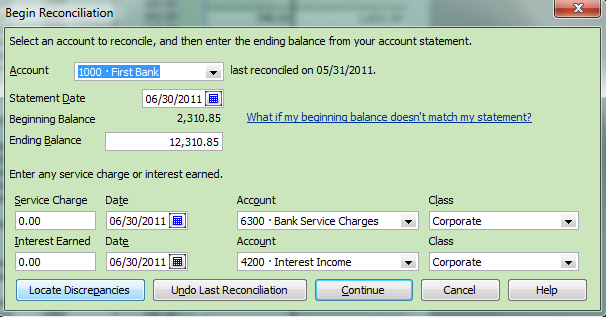
You go to reconcile last month's bank or credit card statement only to find the opening balance does not match the current statement. What do you do? It use to be this was a more difficult issue to resolve. However, in the last several years Intuit has made resolving this issue much easier via the Locate Discrepancies functionality (sorry Mac users; this functionality is still not present for you).
While this functionality allows you to do several things, the one this article discusses is the Discrepancy Report. This very useful report, in an ideal scenario, will be blank. However, if your opening balance is off, then this report will show you what has changed since the last reconciliation. The following image shows a blank report (i.e., a report without any issues):
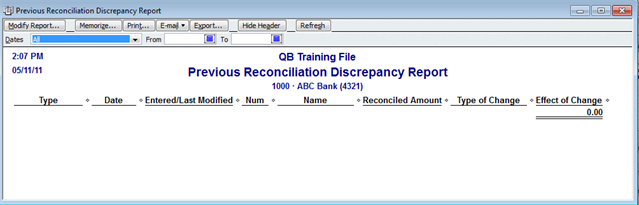
The image below shows this same report; but now with issues:
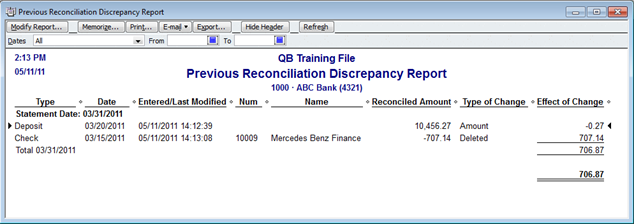
So, you may ask, "Why would you want to change the deposit back?" The better question is likely, "why did a previously reconciled transaction amount ever change?" If a transaction cleared the bank at one amount, why would you ever change this amount? The answer is, "you shouldn't". But I see this all too frequently. It does happen typically because an end user, who did not understand the consequences of their actions, was trying to resolve some other issue.
Now, the Check in the above report, which in looking at the "Effect of Change", has been Deleted, gets a little more trickier. Again, the most likely scenario would insinuate this check needs to be reentered. Why? Because it was previously reconciled meaning it cleared the bank at some point in the past. Therefore, it needs to be put back in and then the account needs to be re-reconciled.
If the deleted transaction(s) were deleted in the prior month; or, there are minimal transactions going back to the month in which the original check was deleted, the cleanest manner in which to address the re-reconciliation would be to click on Undo Last Reconciliation button found in the Locate Discrepancies screen. This approach, once the transaction(s) are re-entered and the account is re-reconciled with result in a Discrepancy Report that is blank. On the other hand, if the thought of having to re-reconcile is overwhelming to you, there is another approach.
First re-enter the effected transaction(s), being careful to assign the original transaction dates. Next, begin the re-reconciliation process by entering the BEGINNING BALANCE found on the current bank or credit card statement in which you first discovered this issue. You read this correct: Enter the BEGINNING BALANCE on the statement. NOTE: You will be entering this amount in the ENDING BALANCE field of the QuickBooks reconciliation screen. Also, change the Statement Date, Service Charge Date and Interest Earned Date to the last reconciled date. Click Continue. Now, the only transaction(s) you will be clearing are the one(s) which originally appeared on the Discrepancy Report (in other words, the transaction(s) you re-entered earlier. This should bring your Difference amount to $0. Click Reconcile Now. Your reconciliation issues should now be resolved and you can move forward with your current reconciliation.
It's worth noting, in the above process, because you did not Undo Last Reconciliation, the Discrepancy Report will continue to show transactions deleted. This is fine as long as you understand why and note that the transactions shown have been dealt with using the aforementioned process. Personally, I am a big fan of Undo Last Reconciliation but I do realize for some users, this could be a very painful process.
If you have any questions about this post, simply post a comment below. If you have questions or issues with your QuickBooks data, call QuickTrainer at 910-338-0488. We are QuickBooks Guru's for a reason; we love helping people.For more information about QuickTrainer, visit our website at www.quicktrainer.biz.
#ILM

